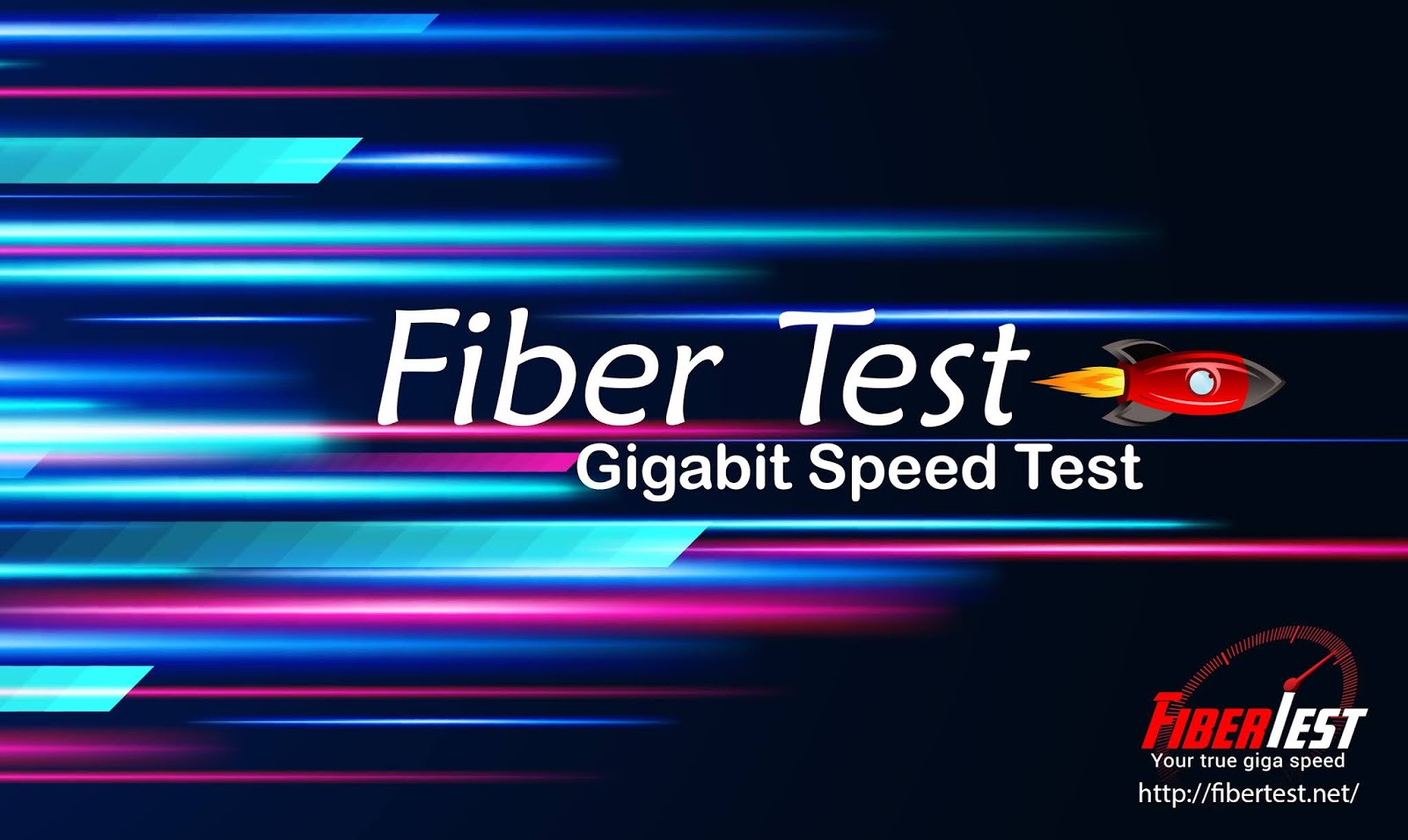There is a plethora of options out there to get an internet speed test done. Really – all you need to do is google “Test Internet Connection” and you will get close to 1.5 billion search results. Why? Well, because in the past decade or so, broadband speeds have jumped up drastically. Internet speed charts taken every year show a jump of 26 percent in one year alone. Even in third world nations, the masses have become accustomed to fast upload and download bandwidth. Hence, we get a lot of speed test sites, all vying for your attention.
Although there are some well-known sites already established such as Speedtest.net and Speedsmart, it is Fibertest.net that should be your go-to place for checking internet speed. Here is a letdown of this website and the features that make it appealing.
Appealing interface
Opening Fibertest and you will immediately be greeted by a lovely dark blue background with a single large button in the middle – the one to click to start the test. Compare to most other speedtest pages this minimalist interface without needless additional information catches the attention. Of course, all the information regarding its history, inception is available on clicking a tab on the top right of the page. The graphically appealing factor may not factor for much, but it matters to some who do not like clutter. Sort of like google’s search page, with no ads and simple search bar, fibertest also has no ads and simple start test buttons to complete your test with a minimalistic interface.
Accuracy
Of course, nothing matters if the site doesn’t provide an accurate reading. Fibertest is incredibly accurate and reliable and running internet speed tests will always get you the most accurate results. Having specifically being designed for testing fiber optic internet speeds, this website seems more reliable to test high-speed internet connections.
Speedometer
The speedometer is also appealing, in that it displays the upload and download speed on each side of the main button. The bandwidth levels are shown whilst the test is ongoing (though to be fair this is for most, if not all pages that test internet connection), and once the test is complete you get a finely placed graph showing you the speed of your connection compared to the averages in your country. For the less technically inclined you can also see if your internet is capable of playing HD and 4k videos, or only SD. These are neat features that are not required to be shown alongside an internet speed test- but they are. Nicely placed alongside is your test number amongst all the tests that have been taken on the page since its inception!
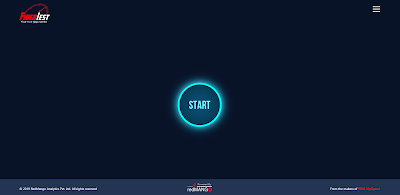
Other features
As praiseworthy as the minimalist interface is, of course, every page that decides to run internet speed tests will have some other features of interest. On fibertest.net there is a “result” tab which not only provides the results of the current test you just took but also shows the results of all the tests you have done thus far. This is beneficial in that you can always check to see if the speed limits have spiked or decreased from last time around. You can check the date and even the times at which you last checked your internet speed.
There is a “my average” tab which tells you the cumulative average speed that your provider is giving you. I felt this feature very useful to compare on average what speeds I get at home and what speeds I get at work as well as what speeds I get at public hotspots. The number of tests is provided on the left and you can gauge the upload and download average being provided. Finally, the “contact us” tab gives you the information to reach the parent company through social media or email.
Sharing options
In today’s day and age, no activity is complete unless & until it is shared over social media with your friends & family. Also, if you are one of those who love to challenge your friends & share with them your internet speeds, you will simply love this feature. Simply click on social icons given under My Results & My Average page & it will allow you share on your timeline /page or with any specific audience.
Also from the side menu, you can connect to social pages of makers of FiberTest and always stay updated with the current happenings of your favorite page.
Final Thoughts
As stated in the opening statement there is a lot of choices you can make in finding up a site to test internet connection. By nature, you’d stick to the site time and again if it appeals in all the right ways, and there are many internet speed tests site, but with the cool interface, accuracy, minimalistic design and other features, I would recommend using fibertest.net – developed by redMango Analytics for checking high speed broadband internet.